What You Can Expect
Bid from the comfort of your own home, anytime! It's easy and fun!
Since we really can't do this in-person, this year’s auction will use Greater Giving Online Bidding. You will bid on Silent Auction items using your smartphone, tablet, or computer .
You can easily track Packages by “following” their activity without having to continuously return to a table or bid sheet.
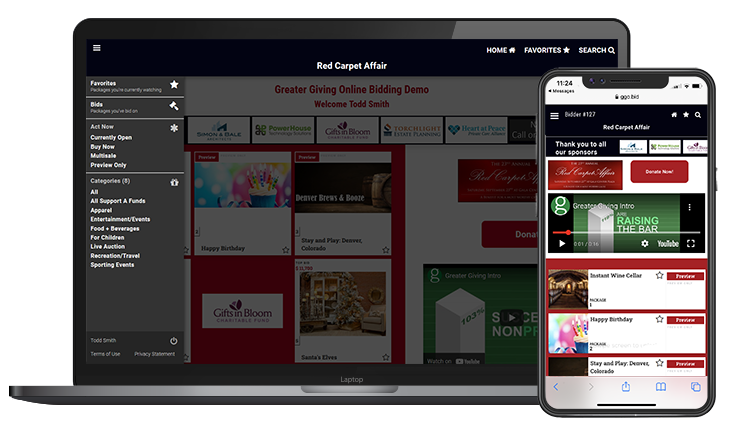
How to Register to Bid
You have to register before you can bid.
- Head over here to the online auction page and click "Start Bidding" on the upper right hand corner.
- Create an account and look for the confirmation email.
- Follow the instructions in the email to complete your registration.
Please note: You must click on to the link sent to you in an email to begin to bid. If you do not receive an email, check your spam filter or junk mail.
There is more information on the lower left hand corner if you click "Learn to Bid."
If You Have Already Registered
- Follow this link to the Online Auction and click "Home" on the upper right hand corner.
- Click on the item that you would like to bid on.
Please note: You must click on to the link sent to you in an email before you can get started bidding. If you do not receive an email, check your spam filter or junk mail.
There is more information on the lower left hand corner if you click "Learn to Bid."